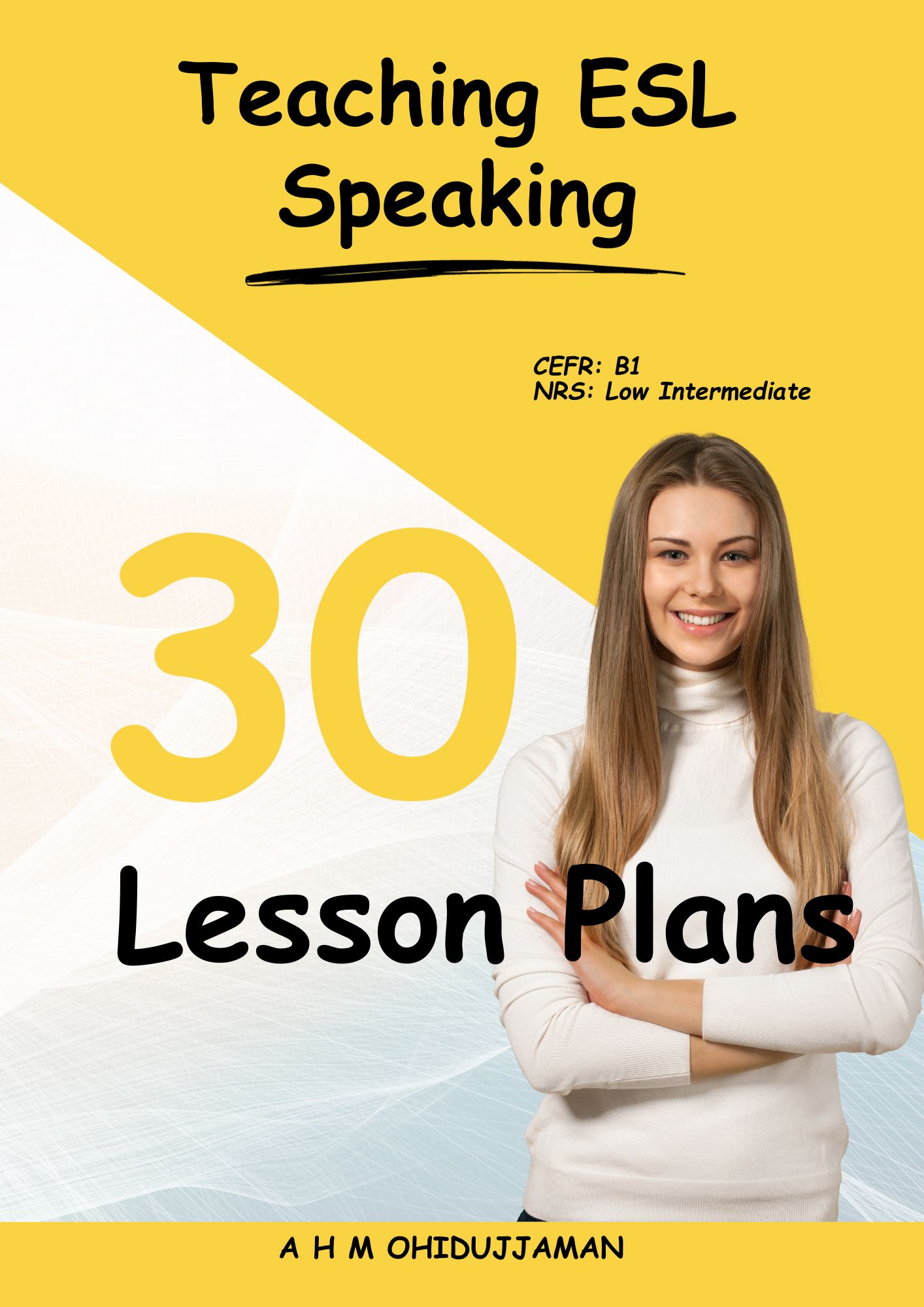Whether you’re teaching speaking or writing or even storytelling to be specific, you can use one of my favorite ESL speaking activities, called the Picture Story Activity, also known as the Story Sequencing Activity with Pictures.
This activity is absolutely powerful because by using the story sequencing pictures you can boost your students’ storytelling, grammar, speaking, and writing skills, all in one single session.
By creating story sequencing pictures tailored to your students of different age groups and language proficiency levels, you can prompt the use of particular vocabulary, sentence structures, and grammar items that you taught in your class.
You can also use the story sequencing pictures as a classroom activity, an individual, pair, or group work, and an assessment item. This means you can use pictures and AI to help your students learn English through stories.
Throughout this guide, I’ll show you step-by-step how to create story sequencing pictures with ChatGPT for the picture story activity for your ESL classes. Whether you’re new to teaching or have been doing it for a while, you can create your desired pictures for this activity using your free ChatGPT account.
Table of Contents
The Concept of Story Sequencing with Pictures
Using story sequencing pictures in ESL classes, also known as Picture Story Activity is a teaching technique where students arrange a series of images in the right order to tell a story. Each picture represents a different part of the story, and by putting them in order, students can recreate the narrative from beginning to end.
For example, imagine a story about a girl who goes on a magical adventure. The first picture might show her discovering a mysterious map, followed by images of her journey through enchanted forests, encountering fantastical creatures, and ultimately reaching her destination.
By arranging these pictures in the right sequence, students can visualize the progression of events and understand the story’s plot.
Story sequencing pictures are powerful materials for ESL teachers because in this activity there is a combination of visual and narrative elements to engage students and reinforce language learning. Instead of simply reading or listening to a story, students actively participate in constructing the narrative by arranging the images in order.
Here’s how story sequencing pictures can benefit ESL students:
- Understanding stories: Students gain insight into story structure and flow by arranging images in a logical sequence.
- Expanding vocabulary: Discussing the pictures exposes students to new words and phrases in context, aiding vocabulary acquisition.
- Developing storytelling skills: By narrating the story based on the pictures, students practice expressing themselves in English and building confidence.
- Promoting critical thinking: Analyzing the sequence of events encourages students to think critically and make connections between story elements.
Benefits of Using Story Sequencing Pictures in ESL Class:
Using story sequencing pictures in ESL classes has many advantages for teachers and students. Let’s take a closer look:
It Helps Understanding:
Story pictures make it easier for students to understand how stories work. When they put the pictures in the right order, they can see the story’s events more clearly, which helps them understand the story better.
It Builds Vocabulary:
When students talk about story pictures, they learn new words and phrases related to the story. This helps them learn and remember more English words, which is important for improving their language skills.
It Improves Storytelling:
Looking at story pictures and talking about them helps students become better at telling stories themselves. They get more confident speaking English and expressing their ideas.
It Boosts Thinking Skills:
Sorting and talking about story pictures makes students think carefully about the story. They have to figure out how the different parts of the story fit together, which helps them develop problem-solving and critical-thinking skills.
It Teaches about Different Cultures:
Teachers can use story pictures to show different cultures and traditions. This helps students learn about the world around them and develop an appreciation for diversity.
It Keeps Students Interested:
Story pictures are fun and interesting for students. They enjoy looking at them and talking about them, which keeps them engaged and motivated to learn English.
Creating the Story Using ChatGPT
In this step, you will utilize ChatGPT to generate a short story that will serve as the foundation for the activity. ChatGPT is an AI-powered tool that can create stories based on specific prompts provided by the users. Using ChatGPT, you can quickly generate a story tailored to the needs and preferences of your ESL students.
What to Consider While Writing the Prompt
When you request any response from ChatGPT, providing background to ChatGPT is extremely important because it helps ChatGPT understand what you’re asking for. When ChatGPT knows the context of a question or task, it can give better and more relevant responses. So, make sure to give a bit of clear background information for your purpose.
And, when requesting a story for your activity from ChatGPT, it’s essential to consider several factors to ensure that the resulting narrative aligns with the objectives of the activity and the learning needs of the students.
a) Cultural Relevance: This means the story should have things that students are used to from their own culture. For example, if they celebrate certain holidays or have special foods, those could be in the story. This makes it more interesting for them because they can relate to it.
b) Vocabulary Level: This means using words that students already know. You want to use words they’ve learned before in class so they can understand the story easily. It’s like talking in a way that they’re comfortable with.
c) Challenge Level: The story should have some parts that make students think a little. Maybe there are some words they don’t know yet, or some tricky parts they have to figure out. This helps them learn more and get better at using the language.
d) Excitement and Hero’s Journey: This is all about making the story exciting! We want the main character to have adventures and do cool stuff. It’s like watching a movie where the hero goes on a big journey. This makes the story fun and makes students want to read more.
ChatGPT Prompts for Creating the Story
Here are 3 example prompts that you can use to create the story for your Story Sequencing with Pictures.
Example Prompt 1
“Act like an adept storyteller and educator skilled in AI. I’m seeking your assistance in crafting assessment materials for my ESL students. I envision providing them with a series of sequential images, each rich in visual detail, to narrate a short story.
This task aims to evaluate students’ abilities in picture description, interpretation, vocabulary usage, as well as present and past tense grammar, sentence structure, and adjective sequencing.
Now please generate a short story set in a culturally diverse neighborhood, where the protagonist embarks on a thrilling adventure. Ensure that the vocabulary used is appropriate for intermediate ESL learners and includes words related to daily life and experiences.”
Example Prompt 2
“Imagine yourself as a proficient storyteller and educator with expertise in AI. I’m reaching out to you for help in creating assessment materials for my ESL students. My plan involves giving them a set of sequential images, each packed with visual details, to narrate a short story.
This activity is designed to assess students’ skills in describing pictures, interpreting scenes, using vocabulary, and applying grammar rules such as present and past tense, sentence structure, and adjective order.
Now, I need a story featuring a young hero who discovers a mysterious object in their attic and sets off on a quest to uncover its secrets. Incorporate elements of friendship and courage, and use vocabulary suitable for upper-beginner ESL students.”
Example Prompt 3
“Imagine you’re a skilled storyteller and educator with expertise in AI. I need your help in creating assessment materials for my ESL students. My plan is to give them a set of sequential images, each packed with vivid details, to tell a short story.
This exercise will help assess students’ skills in describing pictures, interpreting them, using vocabulary, and mastering grammar, sentence structure, and adjective sequencing in both present and past tenses.
Create a story set in a magical world where the protagonist encounters fantastical creatures and faces challenges to save their community. Include vocabulary related to fantasy and adventure, suitable for advanced ESL learners.”
Dividing the Story into Scenes
The next step for creating story sequencing pictures is – breaking the story into smaller parts, called scenes. It helps you accommodate the scene fully into one single image. Also, students will find it easier to narrate the story after sequencing it.
What to Consider While Dividing the Story into Scenes
When dividing the story, think about important parts of the story and where it changes. Make sure the story flows smoothly from one part to the next, so your students stay interested.
You also want to make sure that each scene carries almost an equal amount of significance so that students need to spend an equal amount of time on each image representing a scene. This is particularly helpful if you give the activity with story sequencing pictures to a group of students as a group activity.
As you divide the story into scenes, you must maintain consistency among all the scenes and keep the same style and feeling throughout the story, so your students can follow along easily.
You can break down the story manually or use ChatGPT to help you do the job. Just ask ChatGPT for help, and it will give you tips on how to break the story into scenes.
ChatGPT Prompts for Breaking Down the Story
You might find the following prompts helpful in this instance:
“Hi ChatGPT! I have a story that I’d like to break down into scenes for creating an activity called story sequencing with pictures for my ESL class. Each scene is supposed to be represented through an image that I’m going to create with AI later on. My students need to describe the images to narrate the original story. Can you please divide the story into smaller, manageable parts or scenes? Please make sure each scene has an equal amount of significance and maintain consistency among the scenes. Also make sure each scene has enough visual elements for my students to have the opportunity to describe them as they narrate the story.
Here’s my story:
[Paste your story here]”
Writing Prompts for AI Image Generation
Once you get the small scenes ready, the next step of your story sequencing pictures creation process is to curate the prompts for creating images with the help of AI that represent each scene of the story.
Here you’ll need to provide specific prompts to ChatGPT again to curate the further image-prompts for AI image generation. The image-prompts you get in response guide the AI in generating images that match your story’s elements and descriptions.
To ensure the AI generates accurate images, you need specific and visually descriptive prompts that include information about the setting, characters, and key elements of each scene.
Consistency is key to maintaining coherence in the generated images. You need consistent language, style, and level of detail across all prompts to create a cohesive visual narrative that aligns with the story.
To achieve all these, you can take help from ChatGPT and ask to curate the scenes into AI image-generating prompts with all these necessary details. Look at the following prompt example:
Example Prompt for Writing Image-Creation Prompts
Here is a well-crafted prompt that you can use to convert any set of scenes into AI image-generating prompts:
“As you broke down the story into smaller scenes in the previous response, it’s essential to understand that each scene should be visually represented by an image. Your task is to create AI image-generating prompts for each scene. Ensure consistency across all prompts by maintaining identical characters and elements throughout. This means that each image description should include the same characters and settings. For instance, if two scenes take place in “a bustling metropolis with diverse architecture and colorful buildings,” both image descriptions should contain this phrase. This ensures that whenever we generate these two images separately, the results will be consistent.”

To write effective prompts as such, consider the following tips:
- Clear Instructions: Clearly explain the task.
- Reference to Previous Task: Connect the current task to the previous one for context.
- Importance of Visual Representation: Highlight why visual representation matters.
- Consistency Reminder: Remind users to keep things consistent for coherence.
- Example Illustration: Provide a clear example to illustrate the point.
- Clarity and Conciseness: Keep instructions straightforward and to the point.
- Encouragement for Imagination: Encourage users to be creative within the guidelines.
Generating Images with AI Tool
Once you have the prompts for each scene, it’s time to bring those scenes to life with visual representations. Using AI image generation tools, you can create vibrant and engaging images that correspond to each prompt. There are many such tools, however, I personally like LimeWire because they’ll allow you to create 20 images and 4 audios per day with 50% of ad revenue share if you publish those images on their platform. And that’s all for free.
Using AI for Image Generation
Choose your favorite tool as I said there are so many AI image-generating tools out there. Explore them all and see by yourself which one best fits your purpose. Once you choose one, begin by inputting each of the prompts you generated from the story scenes into your AI image-generation tool. These prompts should include specific details about the scene, characters, and setting to ensure consistency.

Review the images generated by the AI tool and choose the one that best fits the description provided in the prompt. Ensure that the image accurately represents the scene and aligns with the story’s narrative.
Remember, sometimes you may need to tweak the prompt a little bit to get the desired results. Don’t hesitate and go ahead.
Creating the Worksheet
Now that you have a set of visually engaging images representing different scenes of your story, it’s time to assemble them into a worksheet for your ESL students. This worksheet will serve as the platform for the storytelling activity, allowing students to sequence the images and write their own narratives based on the visual prompts provided. This is the final stage of creating story sequencing pictures for your ESL classroom.
Using Canva or PowerPoint to Create the Worksheet

- Choosing a Platform: Decide whether you’ll use Canva or PowerPoint to create your worksheet. Both platforms offer user-friendly interfaces and a variety of design options to customize your worksheet according to your preferences. However, I, personally, use Canva a lot because it allows you to do a whole lot of things that are really helpful for ESL teachers.
- Setting up the Worksheet: Start by creating a new document or presentation in Canva or PowerPoint. Choose a suitable layout for your worksheet, such as a grid format with space for each image and accompanying text.
If you’re using Canva, you can choose either a worksheet format or a presentation slide format. But if you choose a worksheet format, I’d suggest that you take a landscape one to accommodate the pictures well. Otherwise, in portrait layout, the images may seem inconvenient to rearrange. - Adding Images: Import the images you generated earlier into your Canva or PowerPoint document. Arrange them in a disorganized order to break the chronological flow of the story. In any corner of each image, write a number. You should give this number as you’ve placed the pictures on the worksheet.
- Providing Instructions: Write clear and concise instructions at the top of the worksheet, explaining the task to students. Include guidance on how to sequence the images and write their narratives, as well as any specific language objectives or learning goals you want them to focus on.
Example instruction:
“Sequence the images to depict the story’s events chronologically. Then, write a creative narrative inspired by the images. Use descriptive language and dialogue to bring your story to life.“ - Adding Additional Elements: Enhance the visual appeal of your worksheet by adding relevant graphics, borders, or colors. Consider incorporating elements that tie back to the theme or setting of your story to create a cohesive design.
- Reviewing and Finalizing: Take a moment to review your worksheet and make any necessary revisions. Ensure that the layout is clear and easy to follow and that all instructions are easy to understand. Once you’re satisfied with the final version, save or export your worksheet for printing or digital distribution.
Activity Instructions for the Class
- Sequence the Images: Instruct students to first sequence the images in the correct order based on the story they depict. Encourage them to pay attention to details and context clues to determine the chronological sequence of events.
- Write the Story: Once the images are sequenced, prompt students to use the visual cues provided by the images to write their own narratives. Encourage them to incorporate descriptive language, dialogue, and plot elements to bring their stories to life.
- Language Practice: Remind students to focus on language practice as they write their narratives. Encourage them to use a variety of vocabulary words, sentence structures, and grammatical forms to enhance their language skills.
- Peer Review and Discussion: After completing their narratives, encourage students to share their stories with a partner or small group. Encourage peer review and discussion, allowing students to provide feedback and suggestions for improvement.
How to Use Story Sequencing Activity in ESL Class
Story sequencing activities can be a fun and effective way to teach English to different groups of students. Here’s a breakdown of how you can use this activity for different age groups, language levels, and cultural backgrounds:
For Different Age Groups
Young Learners: Kids love colorful pictures and exciting stories. Keep things simple and fun by using lots of visuals and interactive storytelling. Encourage them to use their imagination and creativity when writing their own stories.
Adults: Adults have different interests and experiences, so choose story themes that resonate with them. You can have deeper discussions and explore more complex topics with adult learners. Make sure the stories are engaging and relevant to their lives.
For Different Language Levels
Beginner Level: Beginners need extra support to learn English. Give them plenty of tools like pictures, word lists, and easy sentence starters to help them understand and write their stories.
Intermediate Level: Intermediate students are ready for more challenging tasks. You can introduce them to new vocabulary and grammar concepts while still keeping the stories interesting and accessible.
Upper-Intermediate Level: These students are more advanced and can handle more complex stories. Challenge them with thought-provoking themes and encourage them to think critically about the story content.
For Different Cultural Backgrounds
Cultural Sensitivity: Be mindful of cultural differences when choosing stories and themes. Make sure the content is respectful and inclusive, and avoid stereotypes or biases.
Cultural Integration: Embrace cultural diversity in your storytelling. Encourage students to share their own cultural stories and experiences, and use these as inspiration for the activity. This can help create a richer and more inclusive learning environment.
Strategies for Incorporating Language into this Activity
Incorporating specific language into the story sequencing activities can greatly enhance students’ language skills while making the learning process more engaging. Here are some practical strategies to achieve this, all by crafting and customizing your prompts:
Integrate the Grammar You Taught in Class
Choose specific grammar points, such as verb tenses or sentence structures, to focus on in the story prompts. Design prompts that require students to use the target grammar in their narratives, providing opportunities for practice and reinforcement.
Integrate the Vocabulary of Your Students’ Level
Select vocabulary words relevant to the story themes and students’ language proficiency levels. Introduce new words through the story prompts and incorporate vocabulary exercises to reinforce learning.
Include commonly used phrases and expressions
Include commonly used phrases and expressions in the story prompts to improve students’ fluency and natural language usage. Provide examples of conversational phrases or dialogues related to the story scenarios to develop students’ speaking and listening skills.
Focus on sentence structure variations
Focus on sentence structure variations, such as simple, compound, and complex sentences, within the story prompts. Offer model sentences or sentence frames to guide students in constructing varied and well-formed sentences.
Conclusion
In wrapping up, the story sequencing activity with pictures is a fantastic way to boost your students’ English skills. It helps with speaking, writing, and even grammar.
By tailoring the activity to your students’ age and language level, you can make sure they’re learning exactly what they need.
With tools like ChatGPT and AI image generation, creating story sequencing pictures for this activity is easier than ever.
Whether you use them in class, for homework, or for assessment, they’re a fun and effective way to learn English through storytelling. So, give it a try and see the difference it makes in your ESL classes!
Discover more from ESL Info
Subscribe to get the latest posts sent to your email.