Talking about technology is part of everyday life now. Whether it’s explaining a phone issue, helping someone set up a smart device, or discussing online safety, these conversations are happening all the time — and in English.
That’s why technology role-play scenarios can be such a powerful tool in your ESL classroom. They give students the chance to practice real-life conversations they’re likely to face, all while building confidence in their language skills.
These role-plays aren’t just about learning tech words — they’re about helping students think, ask questions, and respond naturally when things go wrong (or right!). With each scenario, students practice explaining problems, giving advice, and sharing ideas — skills that will help them both in and outside the classroom.
So why not give it a try? These 50 technology role-play scenarios are practical, engaging, and packed with learning opportunities. Your students will feel more prepared — and more confident — in handling tech conversations in English.
Table of Contents
1. Buying a New Smartphone at a Store
Person A
You want to buy a new smartphone but don’t know which one to choose. Go to a phone store and ask the salesperson for advice. Explain that you need a phone with a good camera, long battery life, and enough storage for photos and apps.
Person B
You work at a phone store. Listen to the customer’s needs and suggest a few models that match their preferences. Explain the features of each phone in simple language and help them decide which one to buy.
2. Asking a Friend for Help with a Computer Problem
Person A
Your computer keeps freezing, and you can’t finish your work. Call your friend and explain what’s happening. Ask for advice on how to fix it.
Person B
You are good with computers. Listen to your friend’s problem and suggest simple steps like restarting the computer, closing unused programs, or checking for updates. If those steps don’t work, offer to visit and help them in person.
3. Troubleshooting Slow Wi-Fi at Home
Person A
Your Wi-Fi has been very slow, and you can’t watch videos or browse the internet properly. Call your internet provider’s helpline to report the issue and ask for help.
Person B
You work for an internet provider’s helpline. Listen to the caller’s complaint and suggest simple steps like restarting the router, moving closer to the router, or checking for device overload. If the problem continues, explain that a technician may need to visit.
4. Setting Up a Social Media Account for the First Time
Person A
You want to create a social media account but are not sure how. Ask a tech-savvy friend to guide you through the steps.
Person B
You know how to set up social media accounts. Explain step-by-step how to create an account, choose a username, upload a profile picture, and adjust privacy settings. Use simple language so your friend can follow easily.
5. Comparing Laptops at an Electronics Shop
Person A
You are looking for a new laptop but can’t decide which one is best for you. Visit an electronics store and ask the salesperson for help. Explain that you need a laptop for work, with a fast processor and enough storage.
Person B
You work at an electronics store. Listen to the customer’s needs and recommend two or three laptops that meet their requirements. Explain the differences in performance, battery life, and storage so they can choose the best option.
6. Explaining How a Smartwatch Works to a Grandparent
Person A
You recently bought a smartwatch and your grandparent is curious about it. Explain how the watch works and how it can track steps, measure heart rate, and receive messages.
Person B
You are the grandparent. Ask questions about the smartwatch and show interest. If something seems too complicated, ask for a simpler explanation.
7. Returning a Faulty Online Purchase to a Seller
Person A
You ordered a phone charger online, but it doesn’t work properly. Call the seller and explain the problem. Ask how you can return the product and get a refund or replacement.
Person B
You work for the online seller’s customer service. Apologize for the problem and explain the return process. Give clear instructions about how to send the product back and what documents are needed for a refund or replacement.
8. Convincing a Parent to Allow Video Games
Person A
You enjoy playing video games, but your parent thinks they are a waste of time. Try to explain the benefits of gaming, such as improving problem-solving skills, learning teamwork, and relaxing after school.
Person B
You are the parent. Listen to your child’s points, but express your concerns about screen time and school performance. Ask your child to suggest ways they can balance gaming with other responsibilities.
9. Reporting a Hacked Email Account to Customer Service
Person A
You believe your email account has been hacked because you can’t log in, and your contacts say they received strange messages from you. Call the email provider’s customer service and ask for help.
Person B
You work for the email provider’s support team. Ask the caller some security questions to confirm their identity. Then explain how they can reset their password, enable two-factor authentication, and protect their account in the future.
10. Using a Translation App While Traveling Abroad
Person A
You are traveling in a country where you don’t speak the language. Ask a local for help finding a train station, and use a translation app to communicate.
Person B
You are a local resident. The traveler is using a translation app to ask for directions. Try to understand their message and respond clearly. If needed, speak slowly and point to important landmarks to help them understand.
11. Teaching a Classmate to Send an Email
Person A
Your classmate doesn’t know how to send an email. Show them how to create an account, write an email, add a subject, and attach a file. Explain each step clearly so they can remember it later.
Person B
You don’t know how to send an email. Ask your classmate for help and follow their instructions. Ask questions if something seems confusing or difficult.
12. Discussing Internet Safety with a Younger Sibling
Person A
Your younger sibling has started using the internet more often. Talk to them about how to stay safe online. Explain why they should avoid sharing personal information and teach them how to recognize suspicious messages or websites.
Person B
You are the younger sibling. Listen to your older sibling’s advice, but ask questions if you don’t understand something. Share any worries you have about being safe online.
13. Ordering Food Delivery via a Mobile App
Person A
You want to order food online but aren’t sure how to use the app. Ask a friend for help and explain what kind of food you’d like to order.
Person B
Your friend wants to order food but doesn’t know how. Show them how to open the app, choose a restaurant, pick items from the menu, and place the order. Use simple language to explain each step.
14. Choosing a Streaming Service for Movies
Person A
You want to sign up for a streaming service but aren’t sure which one to choose. Ask a friend for recommendations and explain what kind of movies or shows you enjoy.
Person B
Your friend wants advice on which streaming service to use. Ask them what types of movies and shows they like, then recommend a few good options. Explain the cost, features, and available content for each one.
15. Recommending a Good Fitness App to a Friend
Person A
You want to start exercising but don’t know which fitness app to use. Ask a friend for advice and explain what type of workouts you’re interested in.
Person B
Your friend wants a good fitness app. Recommend a few options and explain what each app offers. Describe features like workout videos, progress tracking, or healthy meal ideas.
16. Fixing a Printer That Won’t Connect
Person A
Your printer won’t connect to your computer, and you don’t know how to fix it. Call a tech-savvy friend and explain the problem. Ask for their advice.
Person B
Your friend is having trouble with their printer. Ask what’s happening and suggest simple steps like checking the cables, restarting the printer, or reconnecting to Wi-Fi. Offer to visit if they still can’t fix it.
17. Convincing a Parent to Buy a New Gadget
Person A
You want your parent to buy you a new gadget, like a tablet or smartwatch. Explain why you need it and how it will help with your studies or hobbies.
Person B
Your child wants a new gadget. Listen to their reasons, but ask questions about why it’s necessary. Share your concerns about the cost or how often they will use it.
18. Explaining How to Use a Video-Calling App
Person A
Your grandparent wants to learn how to use a video-calling app to talk to family. Show them how to download the app, add contacts, and start a call. Use simple words so they can follow along easily.
Person B
You are the grandparent. Ask questions if something seems confusing, and repeat steps if you need more practice. Show interest in learning so you can stay connected with family.
19. Resolving a Frozen Smartphone Screen
Person A
Your smartphone screen has frozen, and you can’t use it. Ask a tech-savvy friend for advice on what to do.
Person B
Your friend’s phone screen is frozen. Suggest steps like restarting the phone, holding the power button for a few seconds, or removing the battery if possible. Explain each step clearly.
20. Discussing the Pros and Cons of Social Media
Person A
You are thinking about joining a social media platform but aren’t sure if it’s a good idea. Ask a friend for their opinion and share your concerns.
Person B
Your friend is unsure about joining social media. Share your thoughts on the good points, like staying connected with friends, and the bad points, like spending too much time online. Offer advice on how to use social media wisely.
21. Helping a Neighbor Set Up a Home Security Camera
Person A
Your neighbor just bought a home security camera but doesn’t know how to set it up. Offer to help them by explaining how to connect the camera to Wi-Fi, download the app, and adjust the camera’s angle.
Person B
You recently bought a home security camera but don’t know how to set it up. Ask your neighbor for help and follow their instructions carefully. Ask questions if you get confused.
22. Teaching Someone to Use a QR Code Menu at a Café
Person A
Your friend is at a café and doesn’t know how to use the QR code menu. Show them how to scan the code, view the menu, and place an order using their phone.
Person B
You are at a café and don’t know how to use the QR code menu. Ask your friend for help and follow their steps. Ask questions if you don’t understand.
23. Convincing a Friend to Try Online Learning
Person A
Your friend is unsure about taking an online course. Explain why online learning can be helpful and how they can manage their time. Recommend some good websites or platforms for learning.
Person B
You are unsure about joining an online course. Ask your friend about the benefits and share your concerns, like time management or technical issues.
24. Reporting a Lost Smartphone to the Police
Person A
You lost your smartphone at a shopping mall and need to report it to the police. Explain when and where you lost it, describe the phone, and provide your contact details.
Person B
You are a police officer. Listen to the person’s report, ask for details about the phone’s appearance, and suggest steps they can take, like using a tracking app or contacting their phone company.
25. Explaining Online Banking Safety to an Elderly Person
Person A
Your elderly neighbor is interested in online banking but doesn’t know how to stay safe. Explain how to create strong passwords, avoid suspicious links, and log out after each session.
Person B
You are an elderly person who wants to try online banking but worries about safety. Ask your neighbor questions about keeping your money and information secure.
26. Debating Screen Time Limits with a Teenager
Person A
You are a parent concerned about your teenager’s screen time. Explain why you want to limit their time online and suggest ways they can balance their time better.
Person B
You are a teenager who enjoys spending a lot of time on your phone. Explain why you don’t agree with strict limits, but listen to your parent’s ideas for balance.
27. Choosing Between E-Books and Paper Books
Person A
You are thinking about switching to e-books but aren’t sure. Ask a friend for their opinion and explain what you like about traditional books.
Person B
Your friend is unsure about using e-books. Share your experience with both types and explain the benefits, like storage space, price, and reading comfort.
28. Recommending a Good Headphone Brand to a Classmate
Person A
You want to buy new headphones but aren’t sure which brand is best. Ask a classmate for advice and explain what you’re looking for, like sound quality or comfort.
Person B
Your classmate wants to buy headphones. Recommend some good brands based on their needs, like gaming, music, or online classes.
29. Troubleshooting a Noisy Laptop Fan
Person A
Your laptop fan is making a loud noise, and you don’t know how to fix it. Ask a tech-savvy friend for help and describe the problem.
Person B
Your friend’s laptop fan is noisy. Suggest easy steps like cleaning the vents, closing unused programs, or placing the laptop on a hard surface to improve airflow.
30. Discussing Future Technology Innovations with a Friend
Person A
You are curious about what technology might look like in the future. Ask a friend what they think about things like robots, smart homes, or self-driving cars.
Person B
Your friend is curious about future technology. Share your thoughts about upcoming innovations, and explain how you think they could change people’s lives.
31. Calling Tech Support About a Broken Tablet
Person A
Your tablet won’t turn on, and you don’t know what’s wrong. Call tech support, explain the issue, and follow their instructions to fix it.
Person B
You work in tech support. Listen to the caller’s complaint and suggest simple steps like charging the tablet, holding the power button, or checking the screen for damage.
32. Helping a Friend Download a Useful App
Person A
Your friend wants to download a useful app but doesn’t know how. Show them how to find the app in the store, install it, and set it up.
Person B
You want to download an app but aren’t sure how. Ask your friend for help and follow their instructions carefully.
33. Convincing Someone to Switch from Android to iPhone (or Vice Versa)
Person A
You are an iPhone (or Android) user who believes your phone is better. Try to convince your friend to switch by explaining its best features.
Person B
You are thinking about switching phones but aren’t sure. Ask your friend about the benefits and share your concerns about changing.
34. Explaining How to Use a Smart TV to a Family Member
Person A
Your family member just bought a smart TV but doesn’t know how to use it. Show them how to connect to Wi-Fi, download apps, and use the remote.
Person B
You just bought a smart TV and don’t know how to set it up. Ask your family member for help and follow their instructions.
35. Returning a Defective USB Drive to the Store
Person A
You bought a USB drive that doesn’t work properly. Go to the store, explain the issue, and ask for a refund or replacement.
Person B
You work at the store’s customer service desk. Listen to the customer’s complaint, check the USB drive, and offer a refund or exchange.
36. Teaching an Elderly Person How to Use a Touchscreen
Person A
Your elderly neighbor just bought a touchscreen phone but doesn’t know how to use it. Show them how to unlock the phone, tap icons, and use basic apps.
Person B
You just bought a touchscreen phone but don’t know how to use it. Ask your neighbor for help and follow their instructions carefully.
37. Convincing a Friend to Stop Using Their Phone While Driving
Person A
Your friend often uses their phone while driving. Explain why this is dangerous and suggest safer options like voice assistants or hands-free devices.
Person B
You often check your phone while driving. Listen to your friend’s concerns and explain why you feel it’s not a big problem.
38. Helping a Tourist Use a Metro Ticket Machine
Person A
You see a tourist struggling with a metro ticket machine. Offer to help them choose the correct ticket, pay, and collect their ticket.
Person B
You are a tourist trying to use a metro ticket machine but feel confused. Ask a local for help and follow their instructions carefully.
39. Debating Whether Robots Will Replace Human Jobs
Person A
You believe robots will take over many human jobs in the future. Explain why you think this will happen and how people can prepare.
Person B
You believe robots will only help humans, not replace them. Explain why you think people’s skills are still important.
40. Setting Up a Password Manager for a Forgetful Person
Person A
Your friend forgets their passwords often. Help them set up a password manager, explaining how to add passwords and keep them safe.
Person B
You often forget your passwords and need help. Ask your friend about password managers and follow their instructions to set one up.
41. Convincing a Parent to Let a Child Play Online Games
Person A
You want to convince your parent to let you play online games. Explain why the game is safe, educational, or fun. Share how you will manage your time and stay safe online.
Person B
You are a parent worried about your child playing online games. Ask questions about the game, safety concerns, and how your child will balance study time with gaming.
42. Explaining How to Scan and Email a Document
Person A
Your friend needs to scan and email a document but doesn’t know how. Show them how to use a scanner or a phone app to scan the document, save it, and attach it to an email.
Person B
You need to send a scanned document by email but don’t know how. Ask your friend for help and follow their instructions carefully.
43. Helping a Classmate Fix a Typo in an Online Form
Person A
Your classmate has filled out an important online form but made a mistake. Show them how to edit the form, correct the error, and submit it properly.
Person B
You realize you made a typo in an online form and need help fixing it. Ask your classmate for advice and follow their instructions.
44. Reporting a Fake Online Shopping Website to a Friend
Person A
You found out that your friend is shopping on a fake website. Warn them about the risks and explain how to identify safe online stores.
Person B
You are shopping online but aren’t sure if the website is safe. Ask your friend for advice and listen to their concerns.
45. Teaching Someone How to Use Voice Commands on Their Phone
Person A
Your friend doesn’t know how to use voice commands on their phone. Show them how to activate voice control, ask questions, and perform tasks like sending messages or setting reminders.
Person B
You have heard about voice commands but don’t know how to use them. Ask your friend for help and follow their instructions carefully.
46. Convincing a Friend to Backup Their Photos to the Cloud
Person A
Your friend keeps losing their photos when they change phones. Explain why backing up to the cloud is helpful and guide them through the steps.
Person B
You often lose your photos when switching phones. Ask your friend for advice on how to keep your pictures safe.
47. Helping a Coworker Connect to a Zoom Meeting
Person A
Your coworker is struggling to join a Zoom meeting. Show them how to open the app, enter the meeting ID, and adjust their microphone and camera settings.
Person B
You need to join an important Zoom meeting but can’t figure out how. Ask your coworker for help and follow their instructions.
48. Explaining Why a Computer Needs Antivirus Software
Person A
Your friend doesn’t think they need antivirus software. Explain why antivirus protection is important and how it keeps their computer safe.
Person B
You believe your computer is safe without antivirus software. Ask your friend why they think it’s important and consider their advice.
49. Debating Whether Children Should Have Smartphones
Person A
You believe children should have smartphones for safety, learning, and communication. Explain your reasons and suggest responsible usage.
Person B
You believe children should wait until they are older to have smartphones. Share your concerns about screen time, online safety, and distractions.
50. Helping a Roommate Set Up a Smart Light Bulb
Person A
Your roommate bought a smart light bulb but doesn’t know how to set it up. Show them how to connect it to the Wi-Fi, use the app, and control the light with their phone.
Person B
You bought a smart light bulb but can’t figure out how to connect it. Ask your roommate for help and follow their instructions carefully.
Conclusion
Bringing technology role-play scenarios into your ESL classroom can make a huge difference. It’s not just about learning new words — it’s about giving students the confidence to handle real-life tech situations in English.
Think about it — technology is everywhere. Whether students are asking for help with a frozen phone, explaining how to connect to Wi-Fi, or recommending a great app to a friend, these conversations are part of daily life. By practicing these moments in class, students can build the skills they actually need.
What’s even better is that these role-plays feel natural. Students aren’t just memorizing phrases — they’re learning how to listen, respond, and think on their feet. And that’s where real progress happens.
So go ahead — try adding more tech-focused conversations to your lessons. It’s a simple way to keep your students engaged, build their confidence, and help them connect language learning to the world they live in. They’ll thank you for it.
FAQs about Technology Role-play Scenarios
1. What are technology role-play scenarios?
They are activities where students practice real-life conversations about technology, like asking for help with a device or explaining how to use an app.
2. Why should I use technology role-play scenarios in class?
They help students improve their speaking skills, learn technology vocabulary, and build confidence in handling tech issues in English.
3. How do I use these role-plays in class?
Assign roles to students, let them act out the conversation, and encourage them to switch roles to practice different responses.
4. Can these role-plays be used for all levels of learners?
Yes, they can be adjusted for different levels by simplifying or making the tech problems more complex depending on the students’ abilities.
5. Do I need to have access to technology for these role-plays?
No, the role-plays can be done without actual devices. Students just need to imagine the technology and practice the conversation.
6. How do I make the role-plays more engaging?
You can add real-life scenarios or use props like pictures of gadgets to make the activity more interactive and fun for students.
7. Are these role-plays only for advanced students?
No, they can be adapted for beginners as well by using simple language and common technology topics like setting up a Wi-Fi connection.
8. How do these role-plays help with vocabulary?
Students practice using technology-related words like “app,” “Wi-Fi,” or “device” in context, making them more likely to remember and use them.
9. How can I assess my students during these role-plays?
You can assess their fluency, vocabulary usage, and how naturally they respond during the role-plays. Provide feedback after the activity.
10. How often should I use technology role-plays in my lessons?
You can use them regularly to keep your students engaged and provide them with the language practice they need for real-world tech conversations.
Discover more from ESL Info
Subscribe to get the latest posts sent to your email.


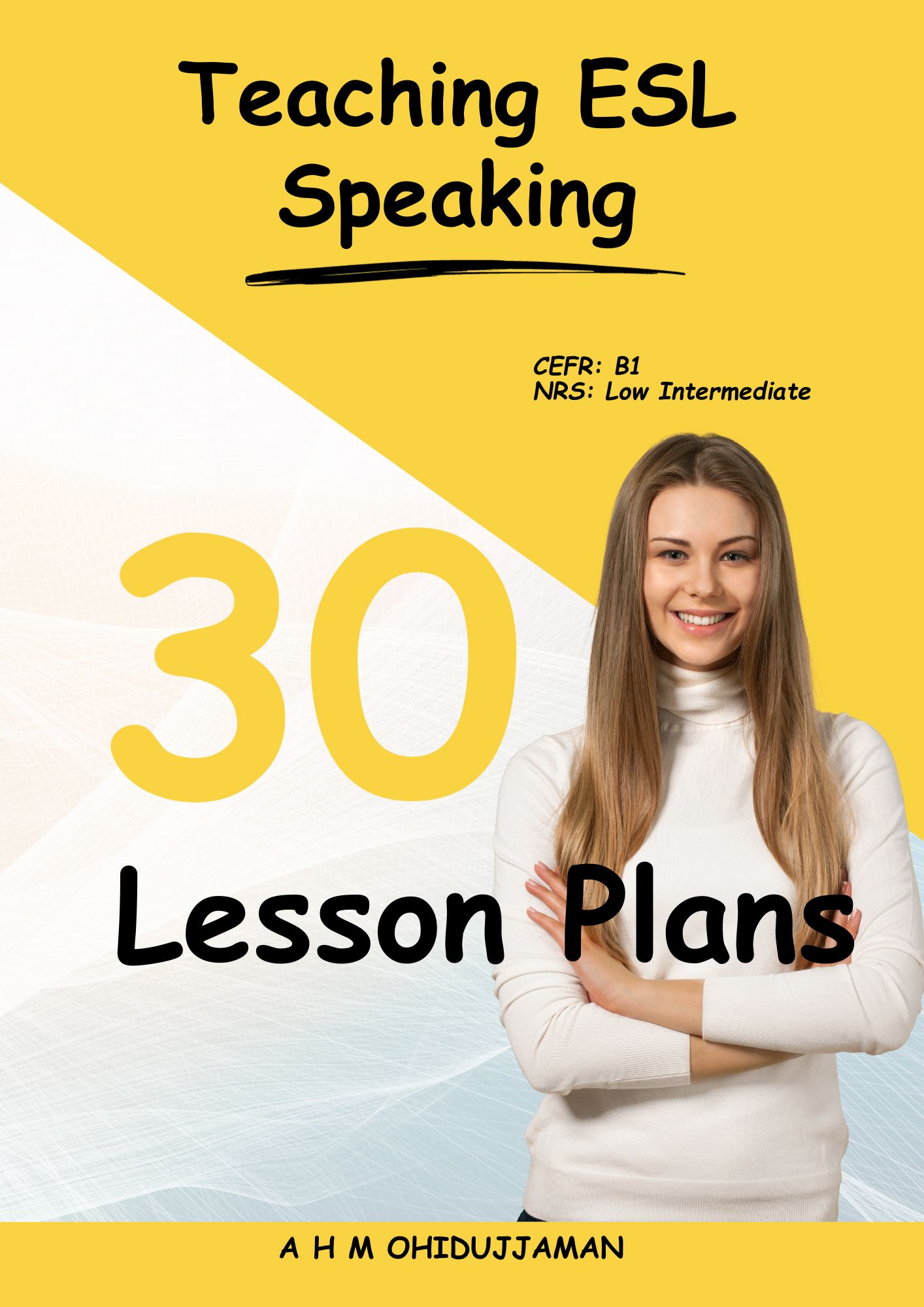
1 thought on “50 Technology Role-Play Scenarios for Daily Conversation”
Comments are closed.