Social media role-play scenarios help learners practice real online conversations in English. These activities prepare students for everyday digital communication, from posting updates to chatting with friends.
Each scenario focuses on practical situations we all face on social media. Students learn natural phrases for liking posts, sharing photos, and handling common issues. The simple dialogues build confidence while teaching essential vocabulary.
These role-plays work because they mirror actual social media experiences. Learners practice how to comment on a friend’s vacation photo, react to news, or politely decline a friend request. The conversations feel authentic but use clear, easy-to-understand language.
Teachers will love how these activities get students talking. Partners can switch roles, try different responses, and even add their own creative touches. The scenarios adapt easily to different class sizes and skill levels.
Perfect for today’s digital world, these exercises help learners communicate naturally on platforms like Facebook and Instagram. Students gain the language skills they need to participate confidently in online conversations.
Try these social media role-plays in your next class. They’re simple, effective, and most importantly – fun! Your students will enjoy practicing English while exploring familiar digital situations.
Table of Contents
1. Creating a Social Media Account
Person A
You want to create a social media account but don’t know how. Ask your friend (Person B) for help. Tell them you need a username, password, and profile picture. Ask what information you should share.
Person B
Your friend (Person A) wants to create a social media account. Explain the steps: choosing a username, creating a strong password, and adding a profile picture. Warn them about sharing too much personal information online.
2. Posting Your First Photo
Person A
You want to post your first photo on social media but aren’t sure how. Ask your friend (Person B) to help you. Tell them you want to add a caption and maybe some hashtags.
Person B
Your friend (Person A) needs help posting their first photo. Show them how to upload the picture, write a caption, and use hashtags. Remind them to check privacy settings before posting.
3. Liking and Commenting on a Friend’s Post
Person A
You see your friend’s post about their vacation. You want to like it and leave a nice comment. Ask your friend (Person B) how to do it and what to write.
Person B
Your friend (Person A) wants to interact with someone’s post. Explain how to click the “Like” button and type a comment. Give examples of friendly comments like, “Looks fun!” or “Great photo!”
4. Sending a Friend Request
Person A
You met someone new and want to add them on social media. Ask your friend (Person B) how to send a friend request. Should you send a message first?
Person B
Your friend (Person A) wants to send a friend request. Explain how to find the person’s profile and click “Add Friend.” Tell them it’s polite to send a short message like, “Hi! We met at the party.”
5. Accepting or Declining a Friend Request
Person A
You got a friend request from someone you don’t know well. Ask your friend (Person B) if you should accept or decline it. What if it’s a stranger?
Person B
Your friend (Person A) is unsure about a friend request. Advise them to check the person’s profile first. If it’s a stranger, tell them it’s safer to decline or ignore the request.
6. Writing a Status Update
Person A
You want to post a status update about your day but don’t know what to write. Ask your friend (Person B) for ideas. Should you add emojis or photos?
Person B
Your friend (Person A) needs help writing a status. Suggest simple updates like, “Had a great day with friends!” or “Excited for the weekend!” Tell them emojis and photos make posts more interesting.
7. Sharing a Funny Video
Person A
You found a funny video and want to share it with your friends. Ask your friend (Person B) how to repost it. Should you add your own comment?
Person B
Your friend (Person A) wants to share a video. Show them the “Share” button and explain they can write something like, “This made me laugh!” Remind them to check if the video is appropriate.
8. Reacting to a Post (Like, Love, Haha, etc.)
Person A
You see a post and want to react with more than just a “Like.” Ask your friend (Person B) how to use different reactions (Love, Haha, Wow, etc.). When should you use each one?
Person B
Your friend (Person A) wants to use reactions. Explain how to hold the “Like” button to see options. For example: “Love” for something sweet, “Haha” for funny posts, and “Wow” for surprises.
9. Sending a Private Message
Person A
You want to send a private message to a friend but don’t know how. Ask your friend (Person B) where to find the messaging feature. What should you write?
Person B
Your friend (Person A) wants to send a private message. Show them how to open the chat box and type a message. Give examples like, “Hi! How are you?” or “Can we meet tomorrow?”
10. Replying to a Message
Person A
You got a message from a friend saying, “What are you doing this weekend?” You’re not sure how to reply. Ask your friend (Person B) for help.
Person B
Your friend (Person A) needs help replying to a message. Suggest responses like, “I’m free on Saturday. Want to meet?” or “I’m busy, but maybe next week?” Tell them to keep it friendly.
11. Following a Celebrity or Influencer
Person A
You want to follow your favorite singer on social media but don’t know how. Ask your friend (Person B) to help you find and follow the celebrity’s official account.
Person B
Your friend (Person A) wants to follow a celebrity. Show them how to search for the celebrity’s name, check if it’s the verified account (blue tick), and click “Follow.” Warn them about fake celebrity accounts.
12. Unfollowing Someone
Person A
You no longer want to see posts from an old classmate on your feed. Ask your friend (Person B) how to unfollow them without blocking them.
Person B
Your friend (Person A) wants to unfollow someone. Explain how to go to the person’s profile, click “Following,” and select “Unfollow.” Tell them the person won’t be notified.
13. Blocking a Stranger
Person A
A stranger keeps sending you weird messages. Ask your friend (Person B) how to block them so they can’t contact you anymore.
Person B
Your friend (Person A) is being bothered by a stranger. Show them how to open the person’s profile, click the three dots, and select “Block.” Explain that blocking stops all contact.
14. Reporting a Fake Account
Person A
You found an account pretending to be you. Ask your friend (Person B) how to report it to social media so it gets removed.
Person B
Your friend (Person A) found a fake account. Teach them to click “Report,” choose “Pretending to Be Someone,” and select “Me.” Tell them the platform will review the report.
15. Joining a Facebook Group
Person A
You want to join a group for cooking lovers but don’t know how. Ask your friend (Person B) to help you find and join the group.
Person B
Your friend (Person A) wants to join a Facebook group. Show them how to search for the group name, click “Join,” and answer any membership questions if needed.
16. Posting in a Group
Person A
You joined a travel group and want to ask for vacation recommendations. Ask your friend (Person B) how to make a post in the group.
Person B
Your friend (Person A) wants to post in a group. Show them the “Create Post” button, explain how to write their question, and remind them to check group rules before posting.
17. Asking for Help on Social Media
Person A
Your phone isn’t working, and you need advice. Ask your friend (Person B) how to make a post asking for help in a tech support group.
Person B
Your friend (Person A) needs help with their phone. Guide them to write a clear post like, “My phone won’t turn on. Any advice?” and tag it as a “Help” question.
18. Wishing Someone a Happy Birthday Online
Person A
You saw it’s your friend’s birthday on social media. Ask your friend (Person B) how to post a birthday message on their timeline.
Person B
Your friend (Person A) wants to wish someone happy birthday. Show them how to write on the person’s timeline or comment on their birthday post with a message like, “Happy Birthday! 🎉”
19. Sharing a News Article
Person A
You read an interesting news article and want to share it with your friends. Ask your friend (Person B) how to share it with a comment.
Person B
Your friend (Person A) wants to share news. Show them the “Share” button and explain how to add their own thoughts, like, “This is important! What do you think?”
20. Checking Notifications
Person A
You see a red number on your social media app but don’t know what it means. Ask your friend (Person B) how to check your notifications.
Person B
Your friend (Person A) is confused about notifications. Show them the bell icon, explain likes, comments, and friend requests appear there, and how to respond to each.
21. Updating Your Profile Picture
Person A
You want to change your profile picture but don’t know how. Ask your friend (Person B) to help you choose a good photo and upload it to your profile.
Person B
Your friend (Person A) wants to update their profile picture. Show them how to go to their profile, click “Edit Profile,” and select “Change Picture.” Help them choose a clear, friendly photo.
22. Changing Your Password
Person A
You think someone might know your password. Ask your friend (Person B) how to change it to something more secure.
Person B
Your friend (Person A) needs to change their password. Guide them to account settings, show them where to enter a new password, and suggest using letters, numbers, and symbols for security.
23. Explaining What You Posted
Person A
Your parents saw your post and didn’t understand it. Explain to your friend (Person B) what you meant and ask how to make it clearer.
Person B
Your friend (Person A) needs help explaining their post. Ask questions about what they wanted to say, then suggest editing the post or adding a comment to explain better.
24. Describing Your Favorite Social Media App
Person A
A classmate asks which social media app you like best. Tell them (Person B) about your favorite app and why you like using it.
Person B
You’re curious about different social media apps. Ask your friend (Person A) questions about their favorite app – what they do on it, who they connect with, and what features they like.
25. Talking About a Viral Trend
Person A
You saw everyone doing a funny dance challenge online. Tell your friend (Person B) about it and ask if they’ve tried it.
Person B
Your friend (Person A) mentions a viral trend. Ask them to describe it, share your opinion about it, and discuss whether you’d try it too.
26. Debating: Is Social Media Good or Bad?
Person A
You think social media is mostly good because it helps people stay connected. Explain your opinion to your friend (Person B).
Person B
You think social media has many problems. Listen to your friend’s (Person A) opinion, then share your concerns about too much screen time or fake news online.
27. Planning an Event on Facebook
Person A
You want to organize a birthday party using Facebook. Ask your friend (Person B) how to create an event page and invite people.
Person B
Your friend (Person A) wants to plan an event. Show them how to create an event, add details like date and location, and choose who can see it.
28. Inviting Friends to an Event
Person A
You made a Facebook event but no one has responded yet. Ask your friend (Person B) how to remind people to join.
Person B
Your friend (Person A) needs more people to attend their event. Suggest sending personal messages to close friends or posting a reminder in group chats.
29. Posting a Restaurant Review
Person A
You had a great meal at a new restaurant and want to share your experience. Ask your friend (Person B) how to write a helpful review.
Person B
Your friend (Person A) wants to review a restaurant. Help them describe the food, service, and atmosphere, and explain how to give star ratings.
30. Saying Goodbye to Social Media (Deactivating Account)
Person A
You want to take a break from social media. Ask your friend (Person B) how to deactivate your account temporarily.
Person B
Your friend (Person A) wants to deactivate their account. Show them where to find the deactivate option in settings, and explain what happens to their profile and data.
Final Thoughts
Social media is where we connect every day – to share, chat, and stay updated. These 30 simple role-plays help English learners practice real conversations they’ll actually use online.
Think of them like training wheels for social media English. Students get comfortable with everyday phrases before riding out into the real digital world. The scenarios cover all the basics – from posting selfies to handling awkward messages.
Best part? They’re flexible. Use them in class, in language clubs, or even for self-study. Partners can switch roles, add their own ideas, or act them out with different emotions.
As social media keeps evolving, these core communication skills stay relevant. Whether your students are scrolling through Instagram, chatting on WhatsApp, or joining Facebook groups, they’ll be ready to engage confidently in English.
Why not try one today? Pick any scenario and let the conversation begin. After all, that’s how we learn best – by doing, sharing, and connecting, just like on social media itself.
FAQs Social Media Role-play Scenarios
1. How do I use these role-plays in class?
Just print the scenarios or show them on screen. Students work in pairs, with one person as “A” and the other as “B.”
2. What level are these for?
They work best for beginner to intermediate ESL students (A2-B1). Advanced students can add more details.
3. How long does each activity take?
About 5-10 minutes per role-play. You can do several in one lesson.
4. Do students need phones or computers?
No! These are speaking activities. Students imagine the social media situations.
5. What if students don’t use social media?
Explain the basic concepts first. The scenarios teach common online situations everyone should know.
6. Can I change the scenarios?
Yes! Adapt them to match your students’ ages and interests.
7. How do I make it more fun?
Add actions – pretend to type on phones or react with emoji faces!
8. What grammar will students practice?
Present simple, questions, requests, and everyday social media phrases.
9. Can I use these for online classes?
Yes! Share the scenario text in chat and have students talk through video or voice.
10. Will this really help students?
Absolutely! They’ll learn practical English for real digital communication.
Discover more from ESL Info
Subscribe to get the latest posts sent to your email.


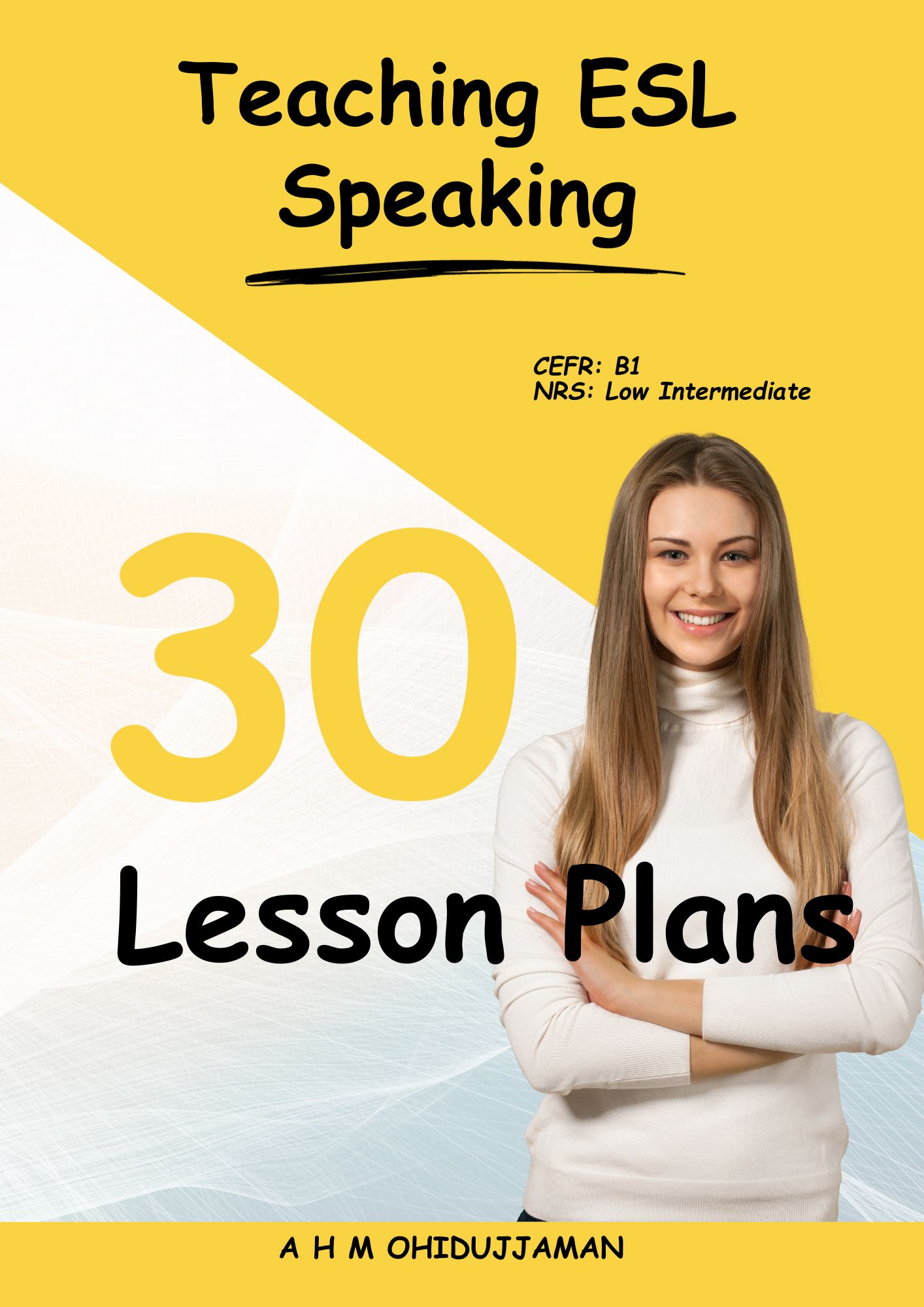
4 thoughts on “30 Social Media Role-Play Scenarios for Daily Conversations”
Comments are closed.